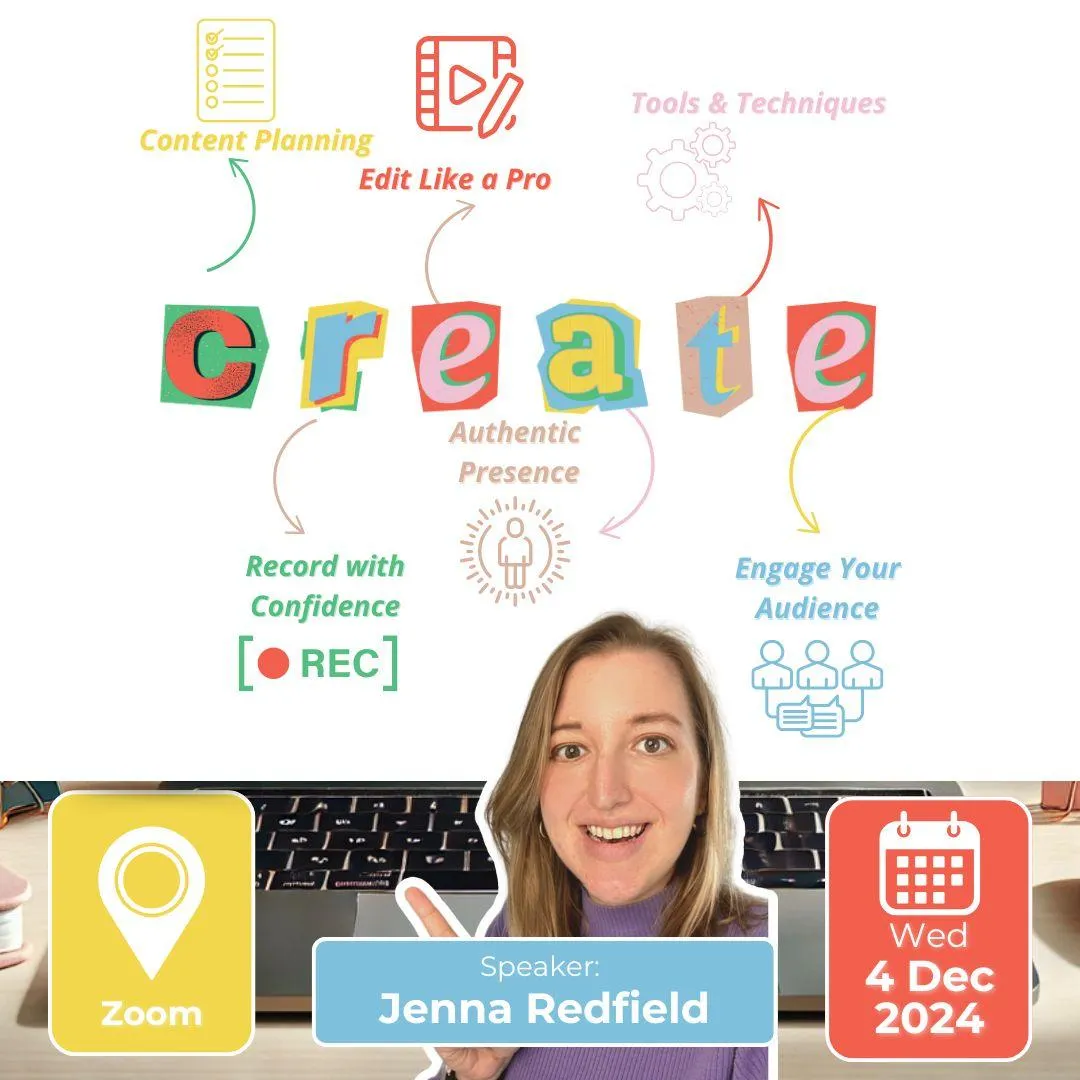Download the CREATE
Content Creation Mastery Toolkit
Notion Template Resources
How to Access and Use the Notion Board
Option 1: View Only
Click the link to open the Notion board in your browser.
You can scroll through and view all the information directly from the shared link—no Notion account required!
Option 2: Duplicate the Board into Your Notion Account
Log in to Notion: If you don’t already have a Notion account, sign up for free here
Open the Link: Click the provided link to open the shared board.
Duplicate the Board
• On desktop: In the top-right corner of the Notion page, click the three dots (•••), then select “Duplicate”.
On mobile: Tap the three dots (•••) at the top-right of the page and select “Duplicate”.
Choose Your Workspace: The board will now appear in your Notion account. You can access and edit it in your workspace.